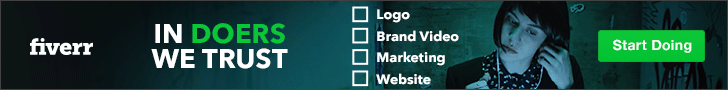How to use private AI to keep your business secrets safe

Businesses intending to use AI do not have to rely on cloud-based tools like Chat-GPT, which tend to require uploading or sharing sensitive data. Instead, it is now possible to install and run private AI models locally, ensuring all data remains private and secure.
There are several open-source tools available for those looking to experiment with locally-running AI models, all of which prioritise data privacy, cost-effectiveness, and ease of deployment, therefore ensuring they are suitable for varying levels of technical expertise.
Private AIs for business experimentation
LocalAI
LocalAI is an open-source platform developed as a drop-in alternative for OpenAI’s API, allows businesses to operate LLMs locally. The tool supports a range of model architectures, including Transformers, GGUF, and Diffusers.
The technical requirements of LocalAI are minimal, operating on consumer-grade hardware. Its modest specifications let businesses use existing hardware. Comprehensive guides and tutorials are available, helping businesses set the tool up. From here, it is possible to generate images, run LLMs, and produce audio on-premise with consumer-grade hardware.
LocalAI provides an extensive library of use cases, showcasing audio synthesis, image creation, text generation, and voice cloning, helping businesses explore practical applications of AI while keepind data secure.
Ollama
Ollama manages model downloads, dependencies, and configurations, helping simplify the running of LLMs locally. The lightweight, open-source framework offers command-line and graphics interfaces, supporting macOS, Linux, and Windows, and models like Mistral and Llama 3.2 can be easily downloaded. Each model can run its own environment, streamlining the process of switching between different AI tools for various tasks.
Ollama powers research projects, chatbots, and AI applications that handle sensitive information and data, and by removing cloud dependencies, teams can work off the public internet, meeting privacy requirements like GDPR without having to compromise AI functionality.
Ollama boasts a user-friendly setup and is suitable for inexperienced or non-developers. Detailed guides and community support are available, giving businesses full control over all elements.
DocMind AI
DocMind AI is a Streamlit application using LangChain and local LLMs through Ollama to achieve detailed, advanced document analysis. Using DocMind AI lets businesses analyse, summarise, and mine data from many file formats, privately and securely.
DocMind AI requires moderate technical know-how. Familiarity with Python and Streamlit are considered beneficial, but not essential. GitHub provides comprehensive setup instructions and documented examples highlight data analysis, information extraction, and document summarisation.
Deployment Considerations
Although LocalAI, Ollama, and DocMind AI have been built to be accessible for all, there is no doubt that some technical knowledge is beneficial. Moreover, an understanding of Python, Docker, or command-line interfaces can help smooth deployment.
Most tools have the capability to run on standard consumer-grade hardware, but performance is likely to improve the higher the specification. It is also essential that all security measures for the hosting environment are implemented, despite locally-run AI models enhancing data privacy by definition. But comprehensive security helps ensure protection against unauthorised access, potential data breaches, and system vulnerability.
(Image source: “Fence” by foilman is licensed under CC BY-SA 2.0.)
See also: Salesforce Agentforce 3 brings agent visibility
Want to learn more about AI and big data from industry leaders? Check out AI & Big Data Expo taking place in Amsterdam, California, and London. The comprehensive event is co-located with other leading events including Intelligent Automation Conference, BlockX, Digital Transformation Week, and Cyber Security & Cloud Expo.
Explore other upcoming enterprise technology events and webinars powered by TechForge here.